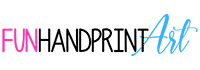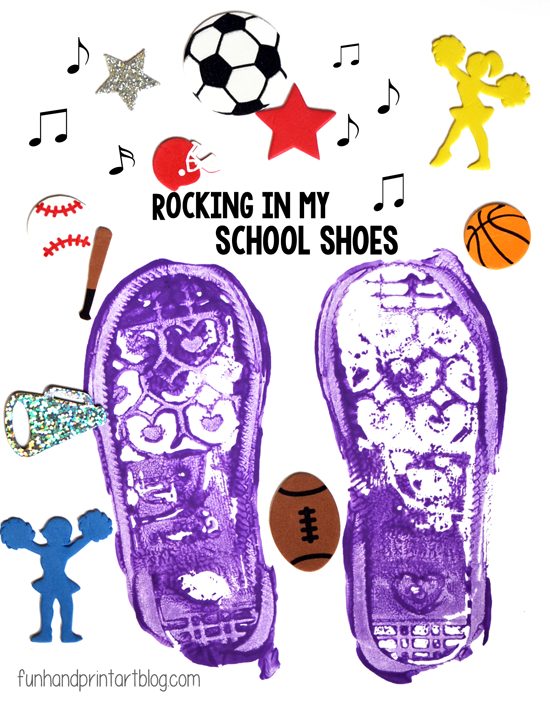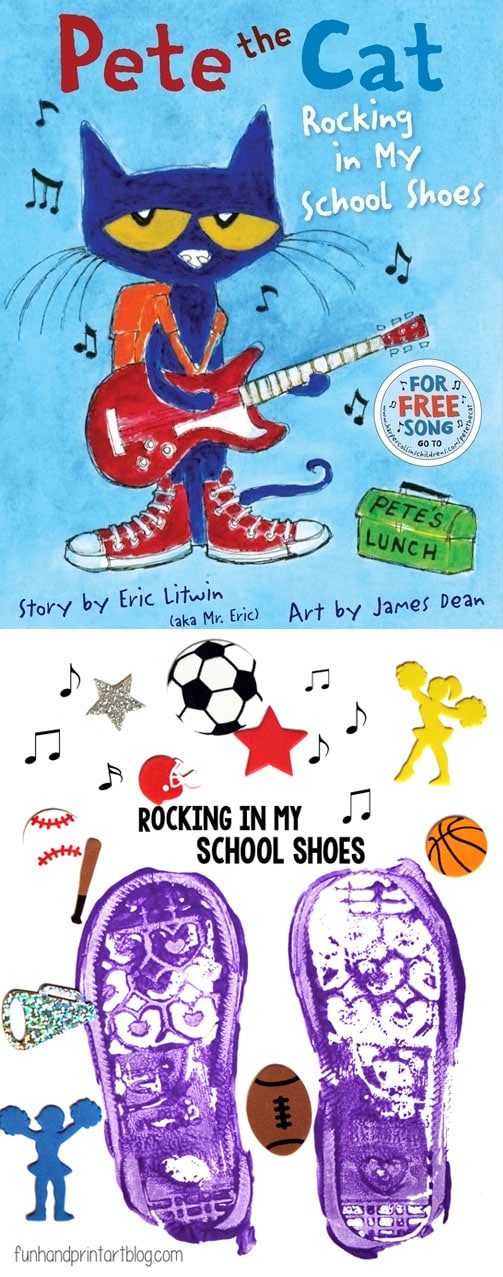We recently read the cute kids book, Pete the Cat: Rocking in my School Shoes. Big Brother made a 'Stepping into 2nd Grade' craft to go along with the book and Little Sister made this fun shoe print craft. It's perfect to mark the 1st day of school - especially for kindergartners and pre-k.
*This post contains Amazon affiliate links to the products mentioned. Please read or full disclosure policy here.
About Pete the Cat: Rocking in my School Shoes
Pete the Cat is back—and this time he’s rocking in his school shoes. Pete discovers the library, the lunchroom, the playground, and lots of other cool places at school. And no matter where he goes, Pete never stops moving and grooving and singing his song . . . because it’s all good.
Besides the song-like rhyme to the story, I love how it takes you through the entire school day in a way that sounds fun. Great for introducing a school day to preschoolers and kindergartners who may be going for the 1st time and unsure what to expect.
Shoe Print Craft Instructions
Have the child paint the bottom of their school shoes either by using a paintbrush or placing it on a paper plate to step in and then on the paper. Alternatively, you could use ink instead of paint for a cleaner look. If you chose to use a paintbrush, press the painted shoes on to the paper making sure to press all the areas. Let dry.
Decorate with school stickers and/or music stickers. We received the cheer and sports foam stickers from our blogging partner CraftProjectIdeas.com. They were perfect for giving it a school feel!
You could also write, "Rocking in My School Shoes" on it and draw musical notes (or use stickers). Add the child's name, date, year, and/or grade level.
This post is part of a Paint-a-thon Series.
It features 101+ painting projects for kids! Earlier this month we shared a salt painting activity for the series. See all the paint projects over on Emma Owl!
Here's a super cute footprint Pete the Cat craft we made to go along with a different book from the series.
More School Crafts For Kids:
[ess_grid alias="School Theme"]